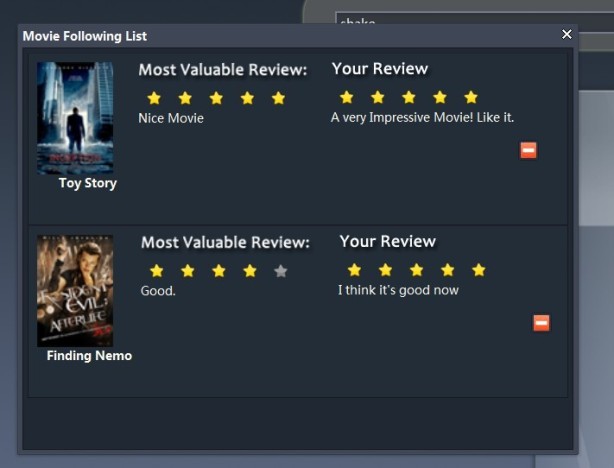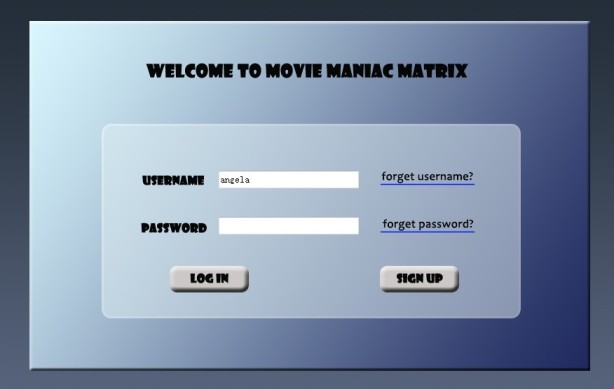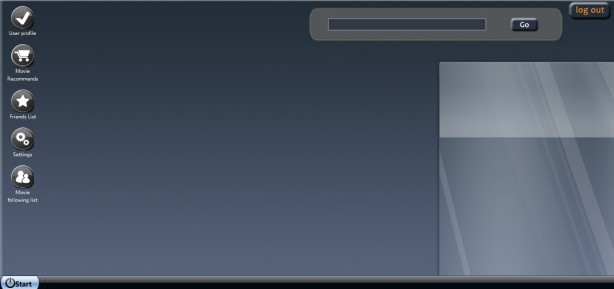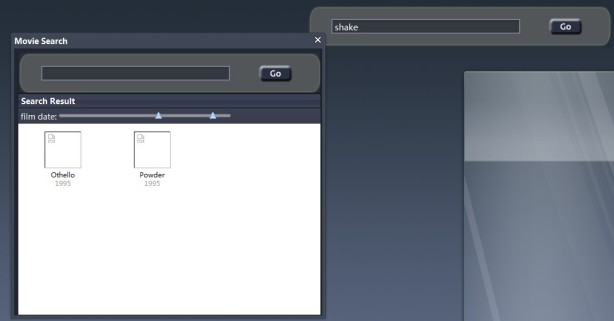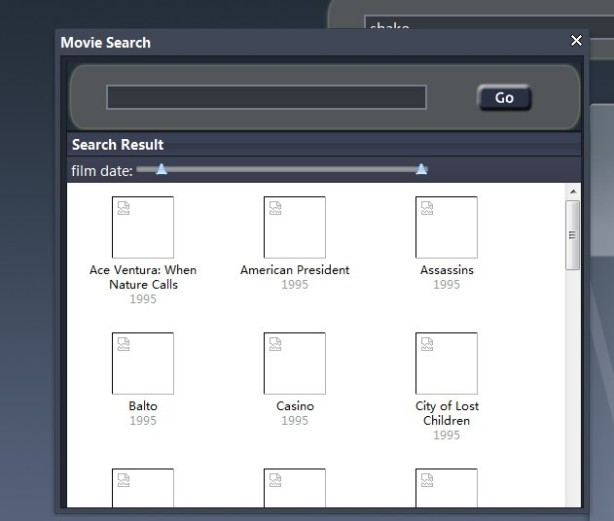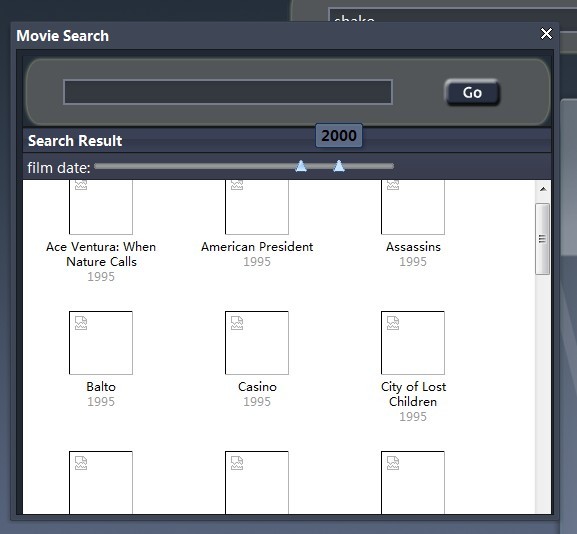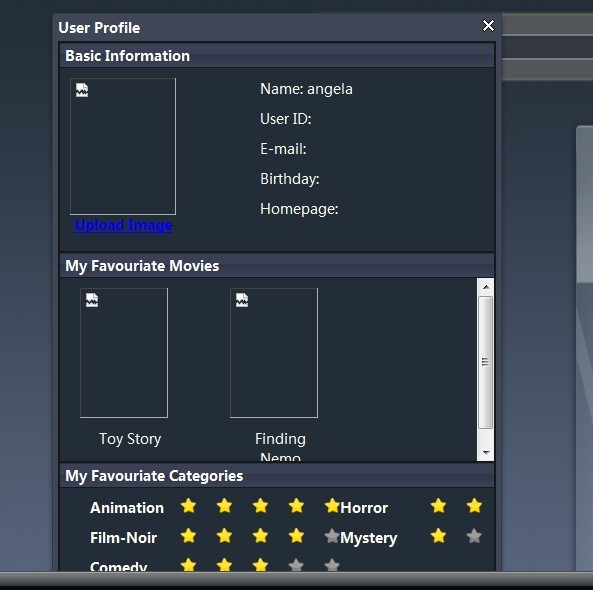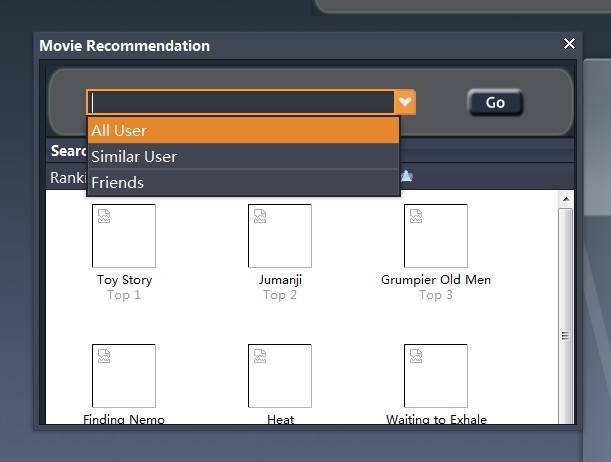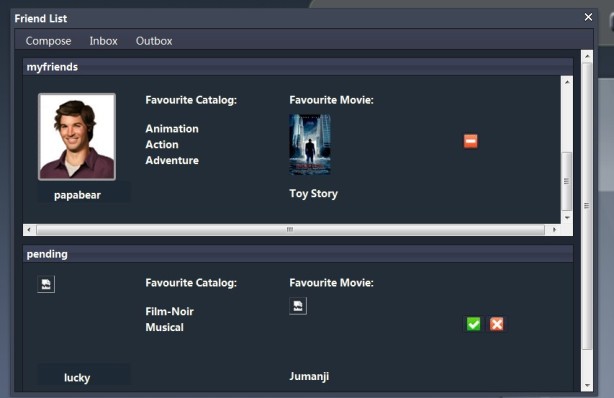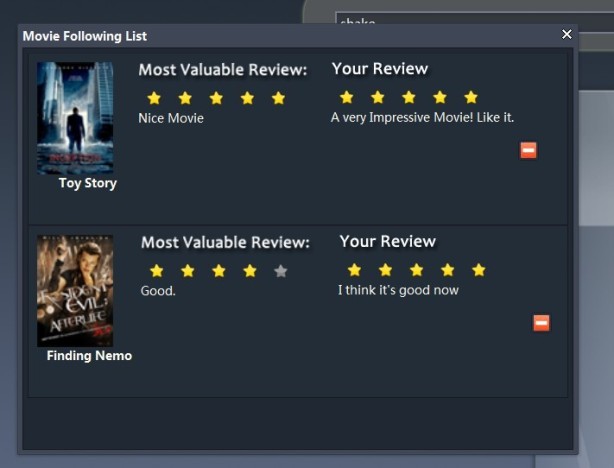Iteration 5 – Screenshot
1. Sign in use username “angela”. (This user has the most complete data)
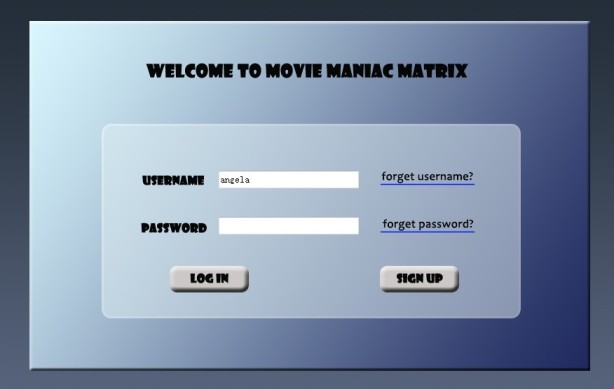
2. We can see the desktop of “angela”.
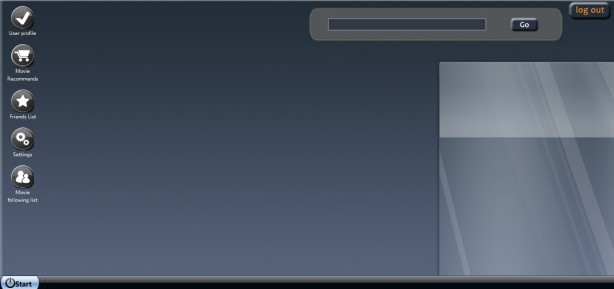
3. The search bar on the desktop can be used. We can try type “shake” and press “Go”. The search results will be shown. Both the movies have a keyword “shake” in their summaries.
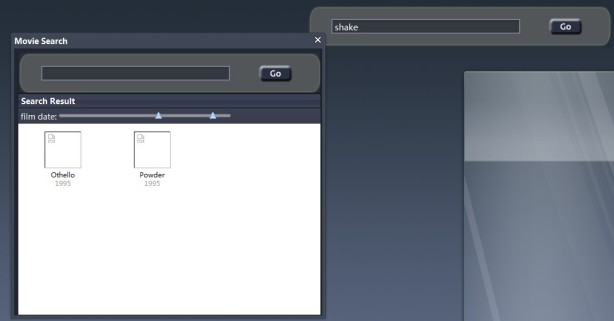
4. If we type nothing and press “Go”. We will get all movies.
(We didn’t put movie images so far, so all images are missing in this screen shot show, but we’ll fix it in the next iteration)
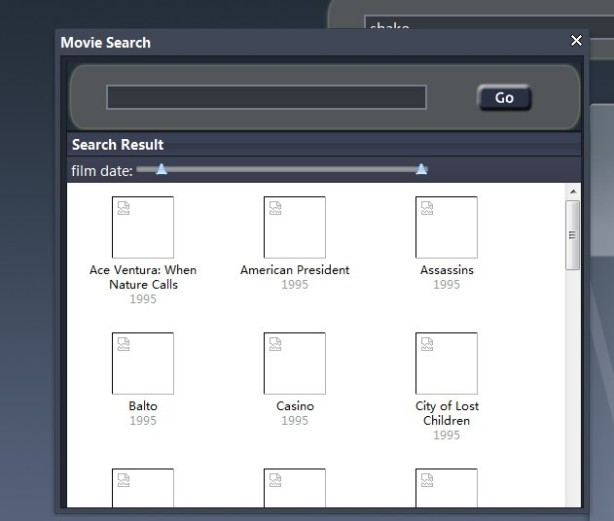
5. When we scroll the scroll-bar on “Movie Search” window, filtered movies via casted time will be given.
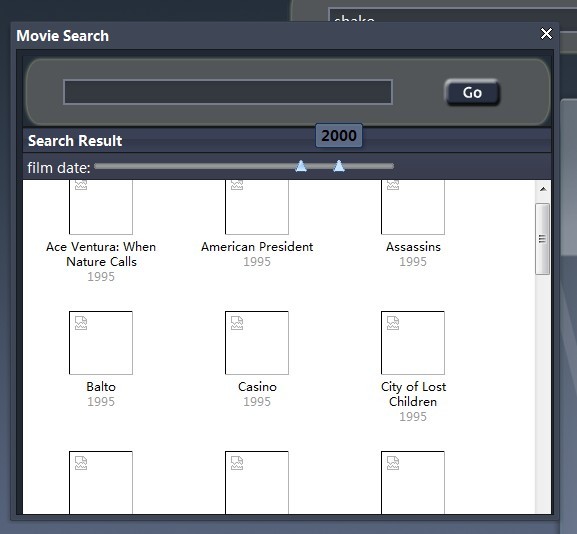
6. When we press “User Profile” button, we will get the user information, including basic information, favorite movies as well as at most 5 favorite categories.
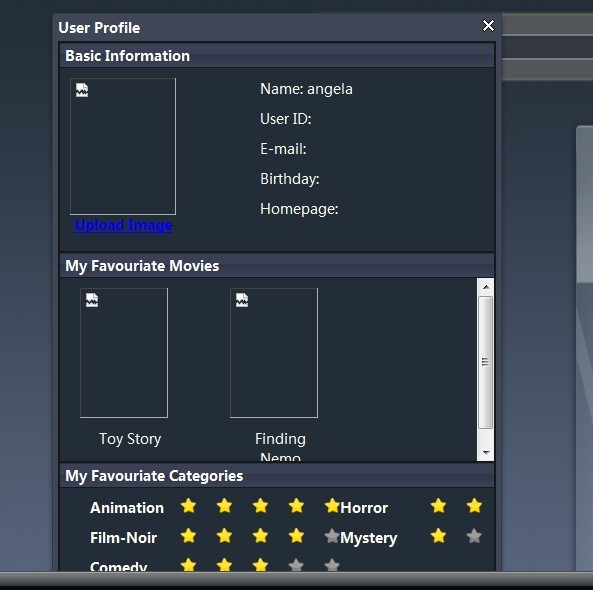
7. When we press “Movie recommends” button, we will get the recommendation (All users, similar users or friends).
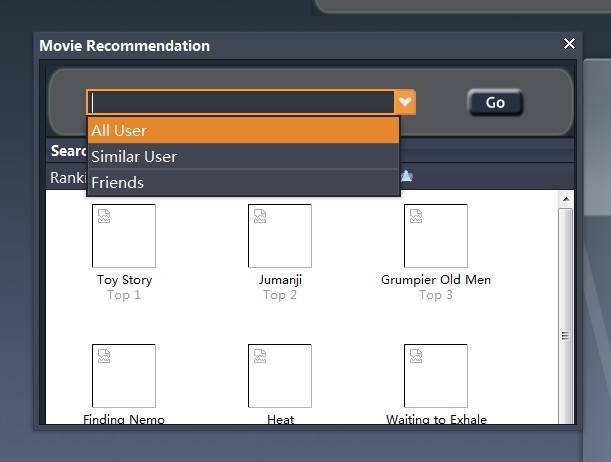
8. For similar user recommendation. User “Angela” has some similar users such as “Kitty” and “Wennie”. All these users give a very high ranking for movie “Jumanji”. As a result, we can see the recommendation results place “Jumanji” first.

9. When we press “Friends List” button, we will get friends. Upper panel shows the friends that “angela” already has, and the bottom panel shows the users who want to be friend of “angela”. “angela” can either accept or refuse, or can also delete existing friends.
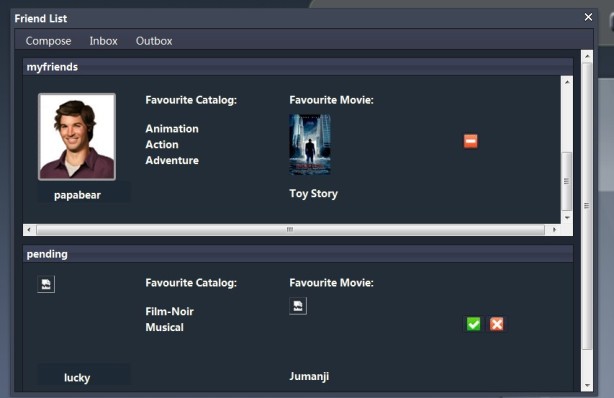
10.When we press “Movie Following List” button, we will get the movie following list, which means the movies that user “angela” pays attention to. We can also delete movie from following list.